Requests and Responses
Instructions on how to access functionality within SwaggerHub
How do I access request and response functionality
You can input your desired criteria once your API key is authorized.
Steps by Steps:
-
- Click the 'Authorize' button in the upper right
-
- Enter your API key and click 'Authorize'
-
- Next, click into any endpoint and select the 'Try it out' button to enable functionality
-
- Once you've filled in all desired criteria, click 'Execute'
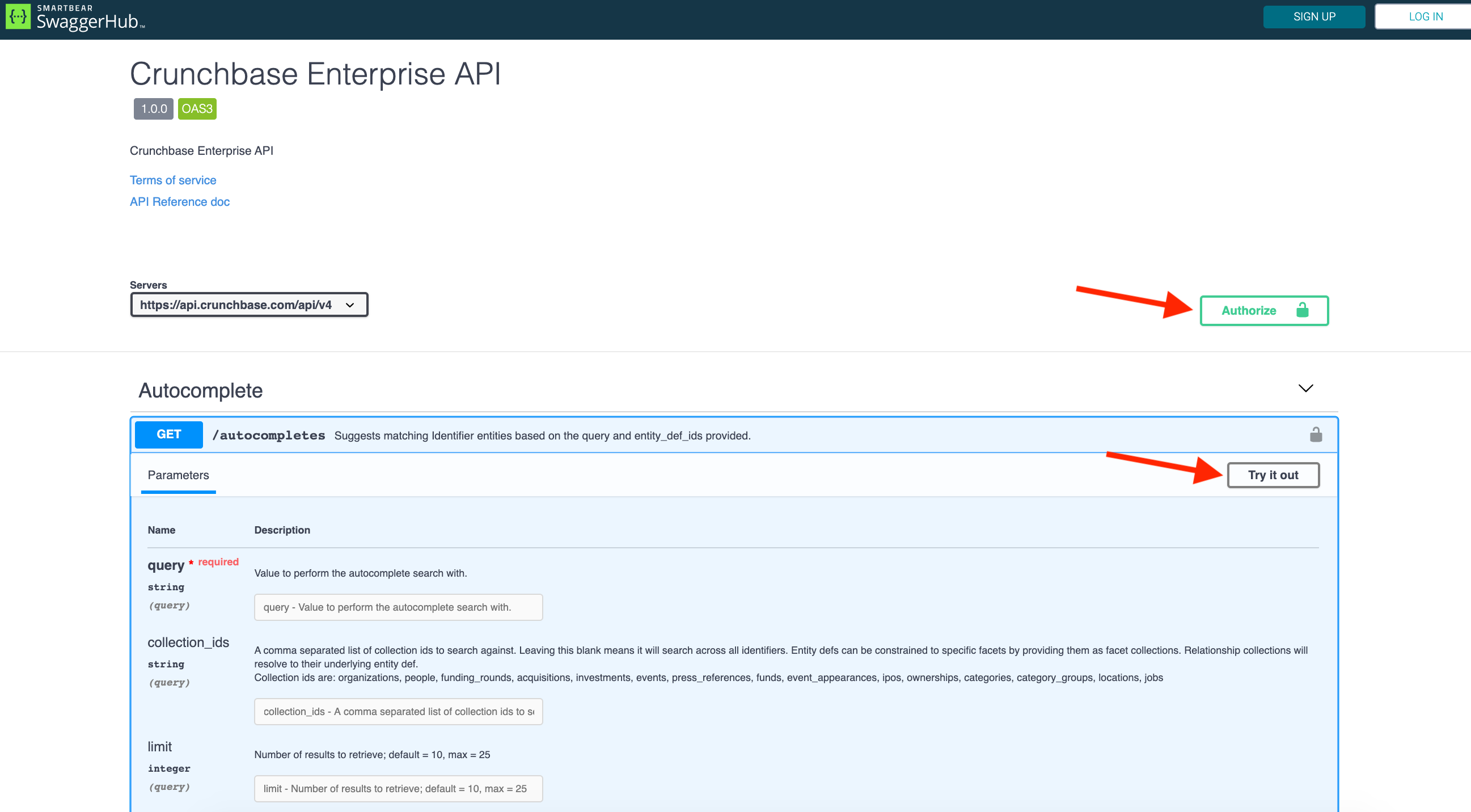
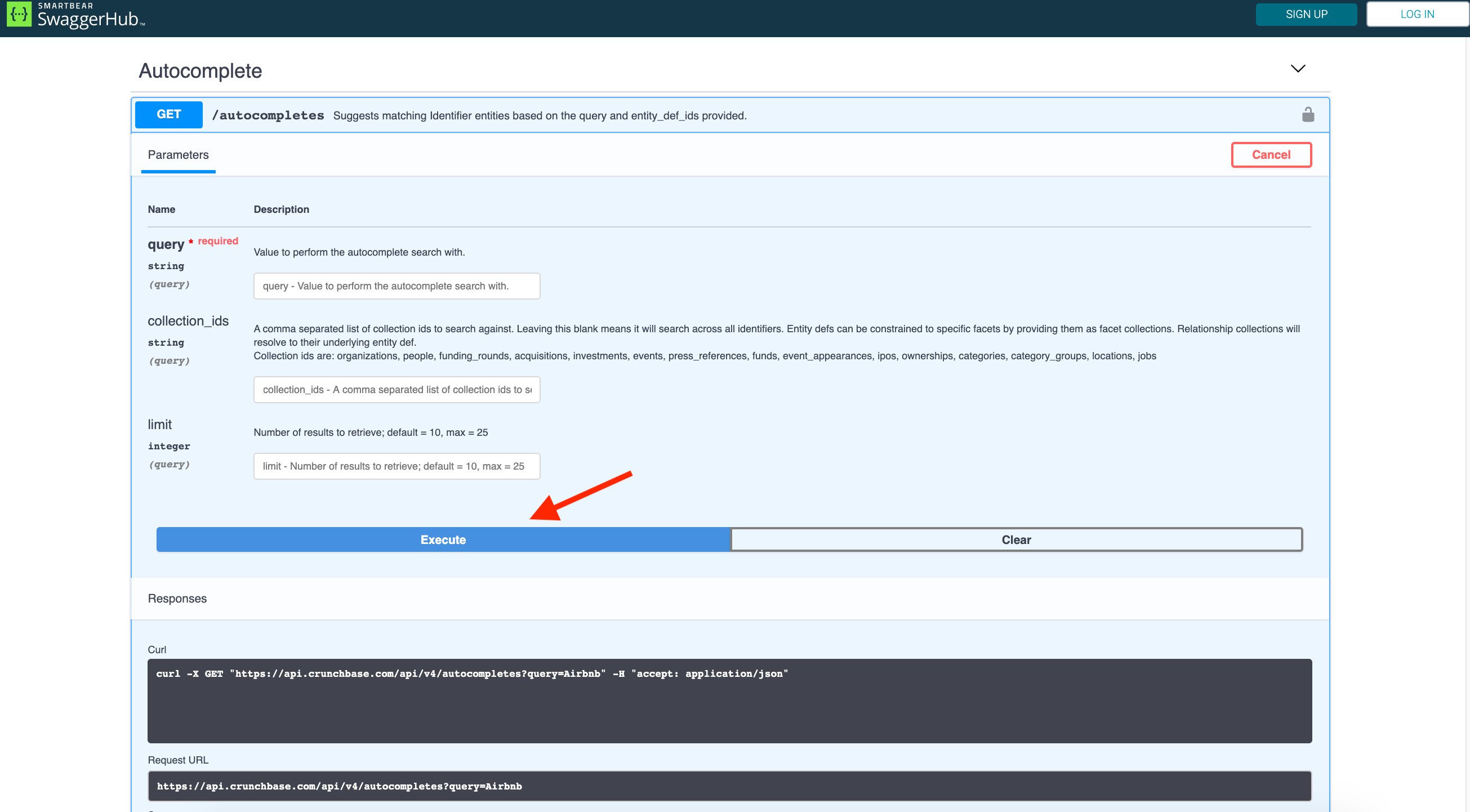
Pro Tips: LimitationsIf there are any limitations for specific inputs, they will be called out here.
Updated 8 months ago
What’s Next
